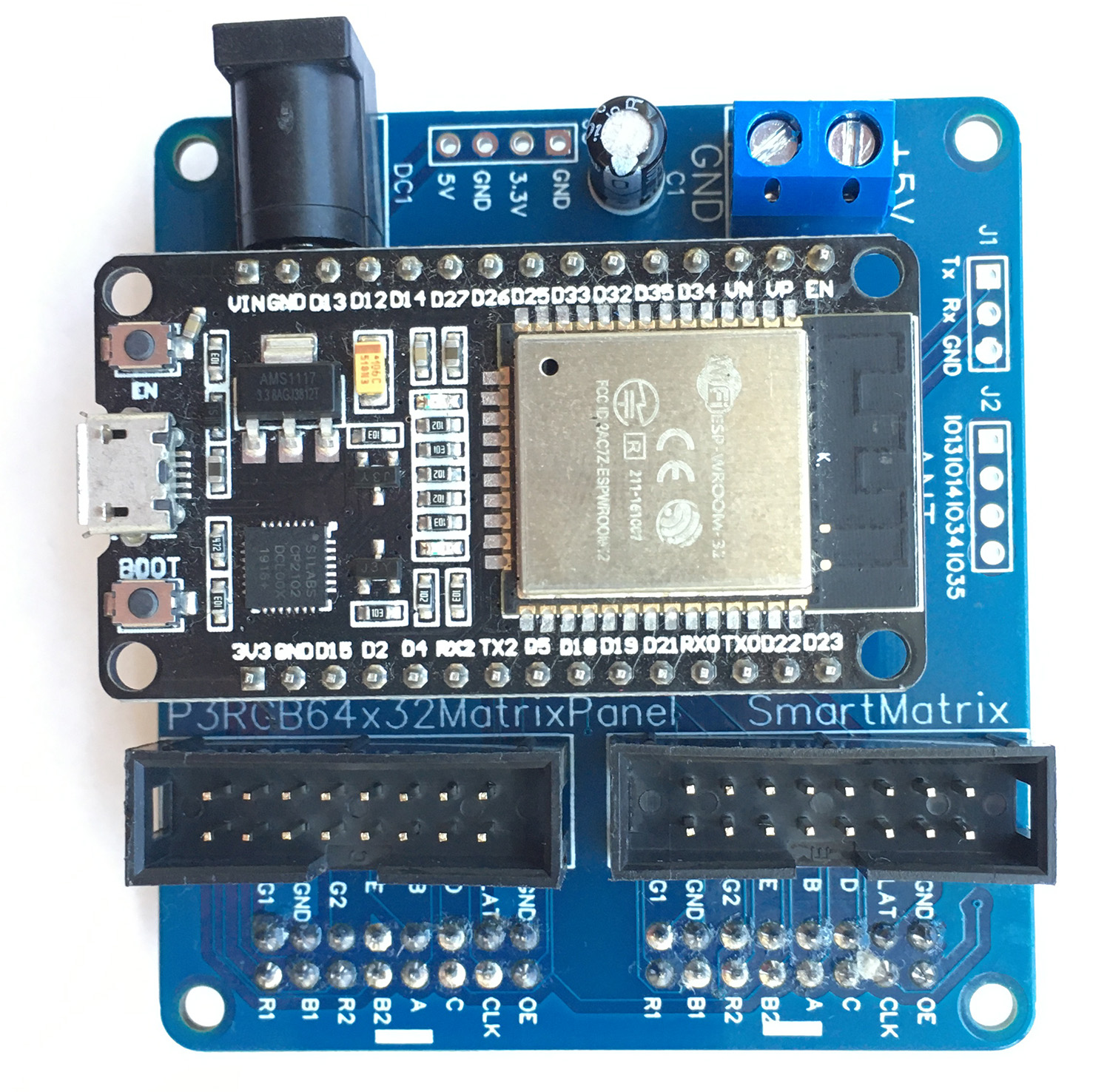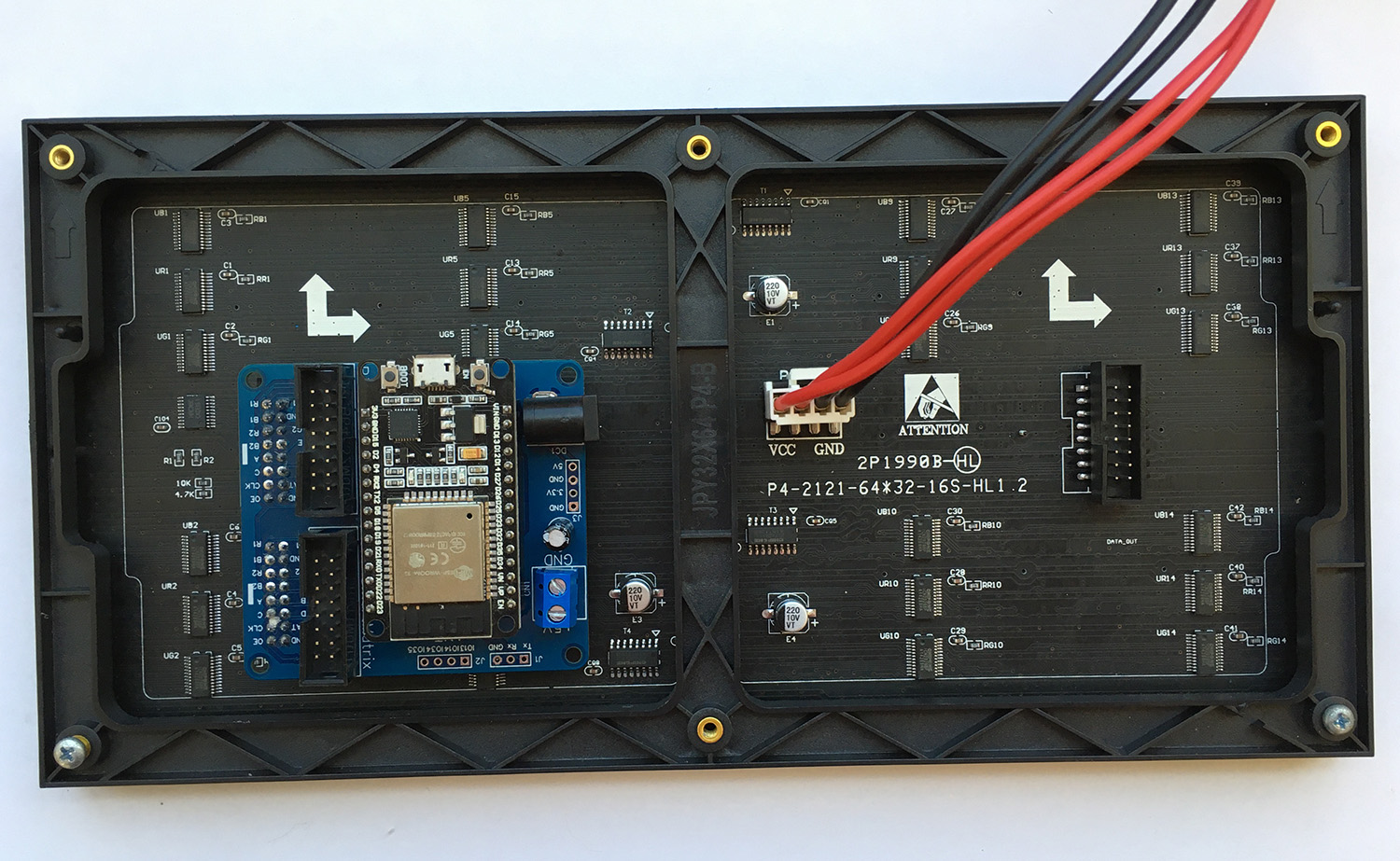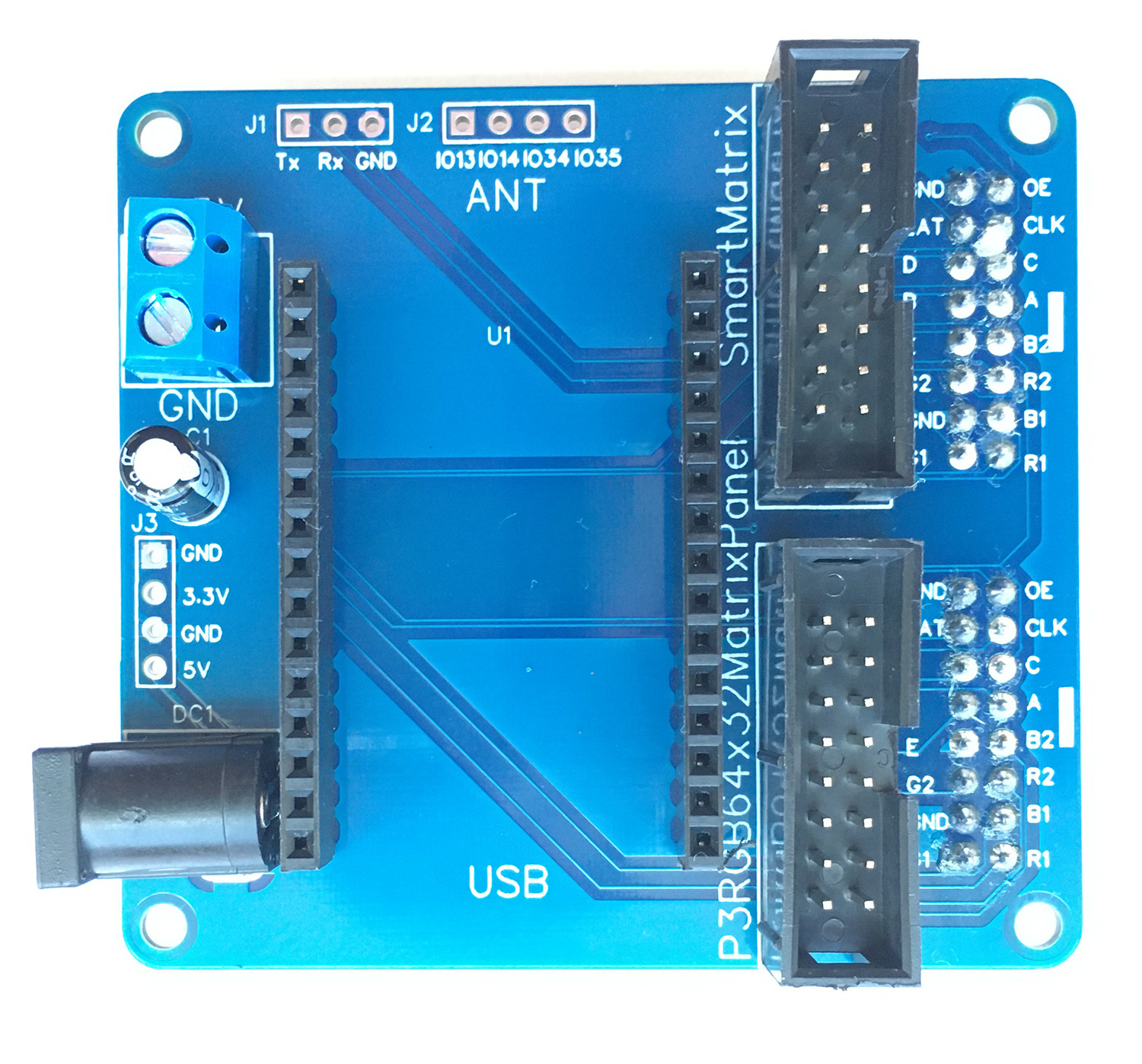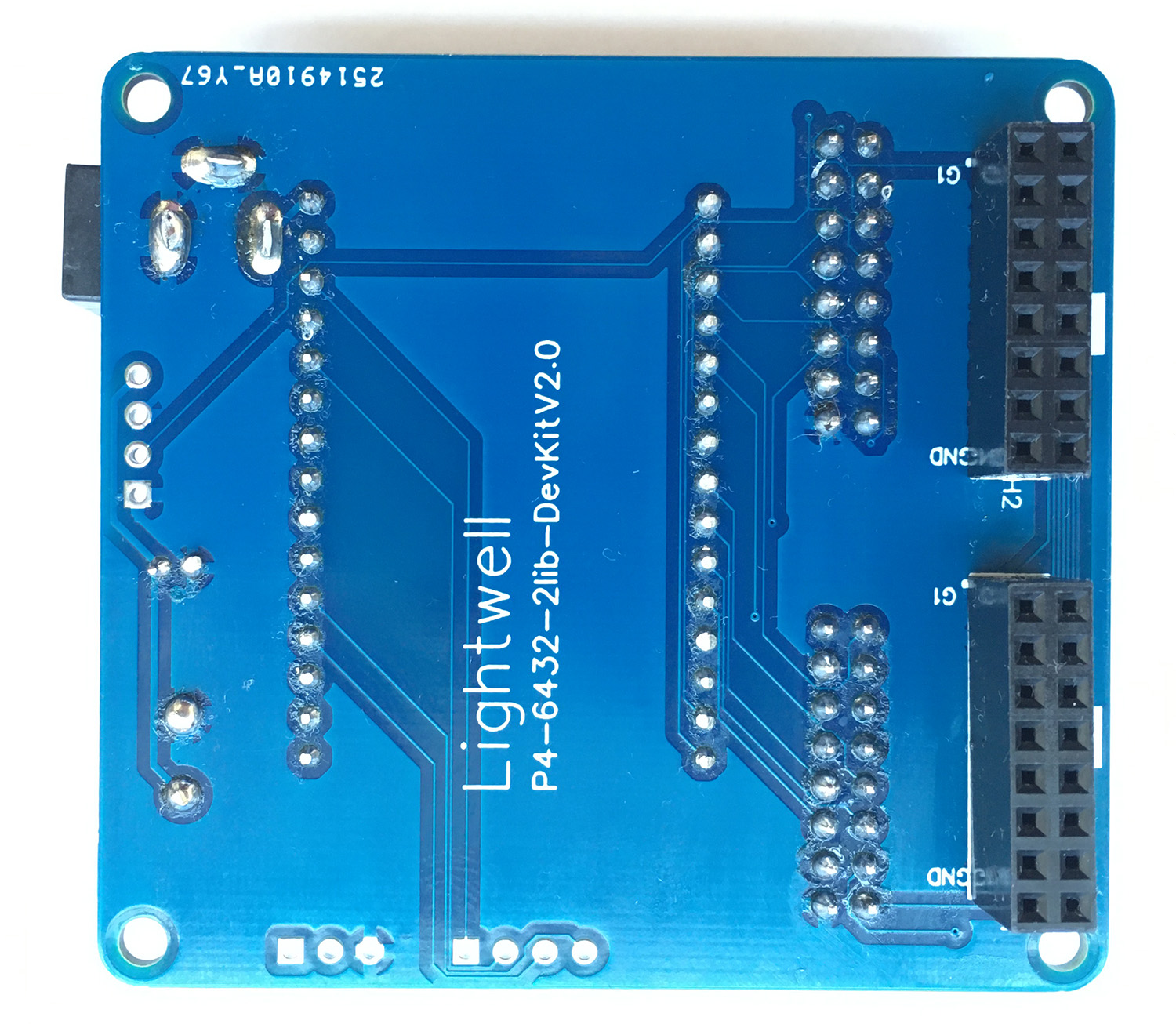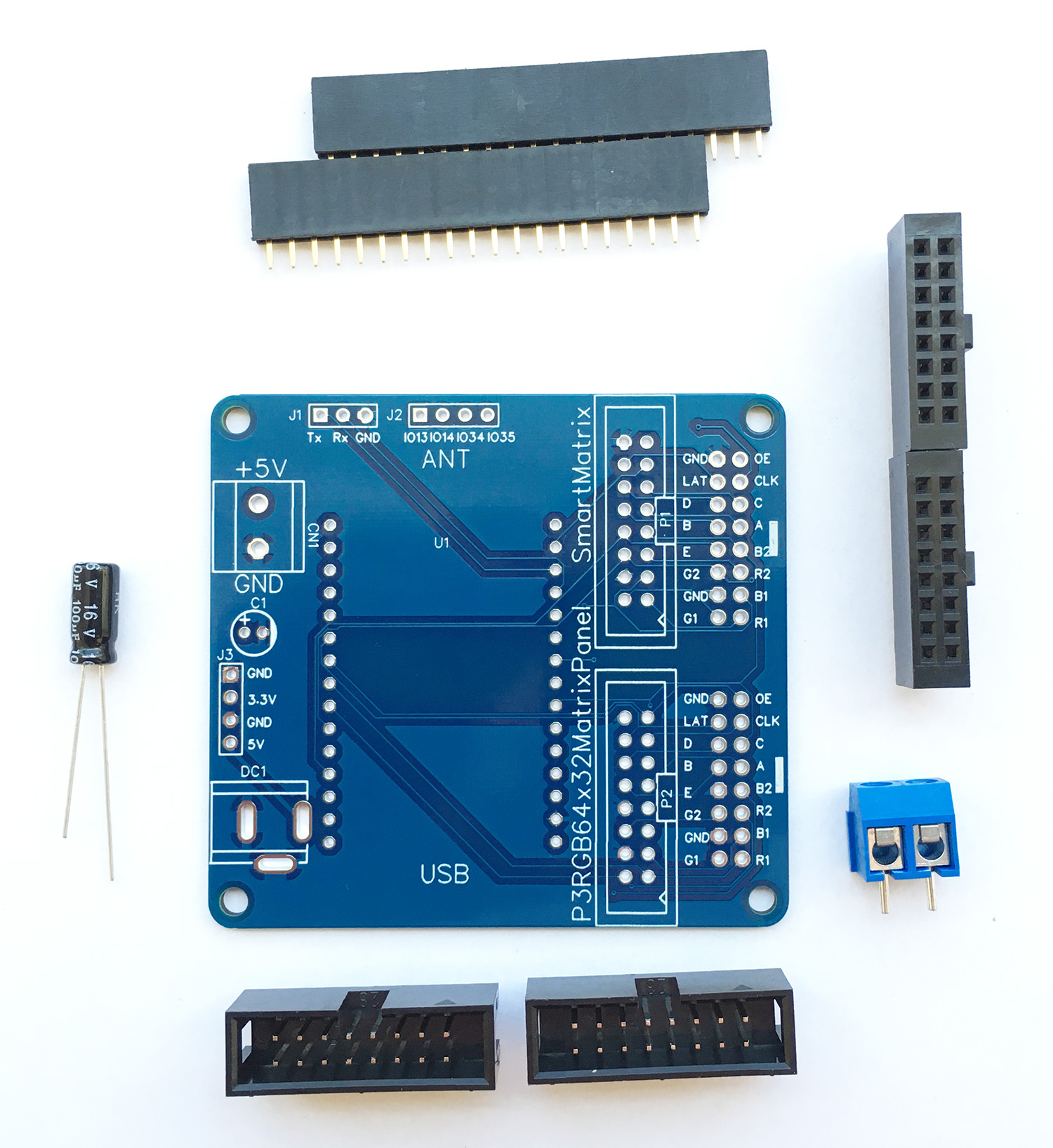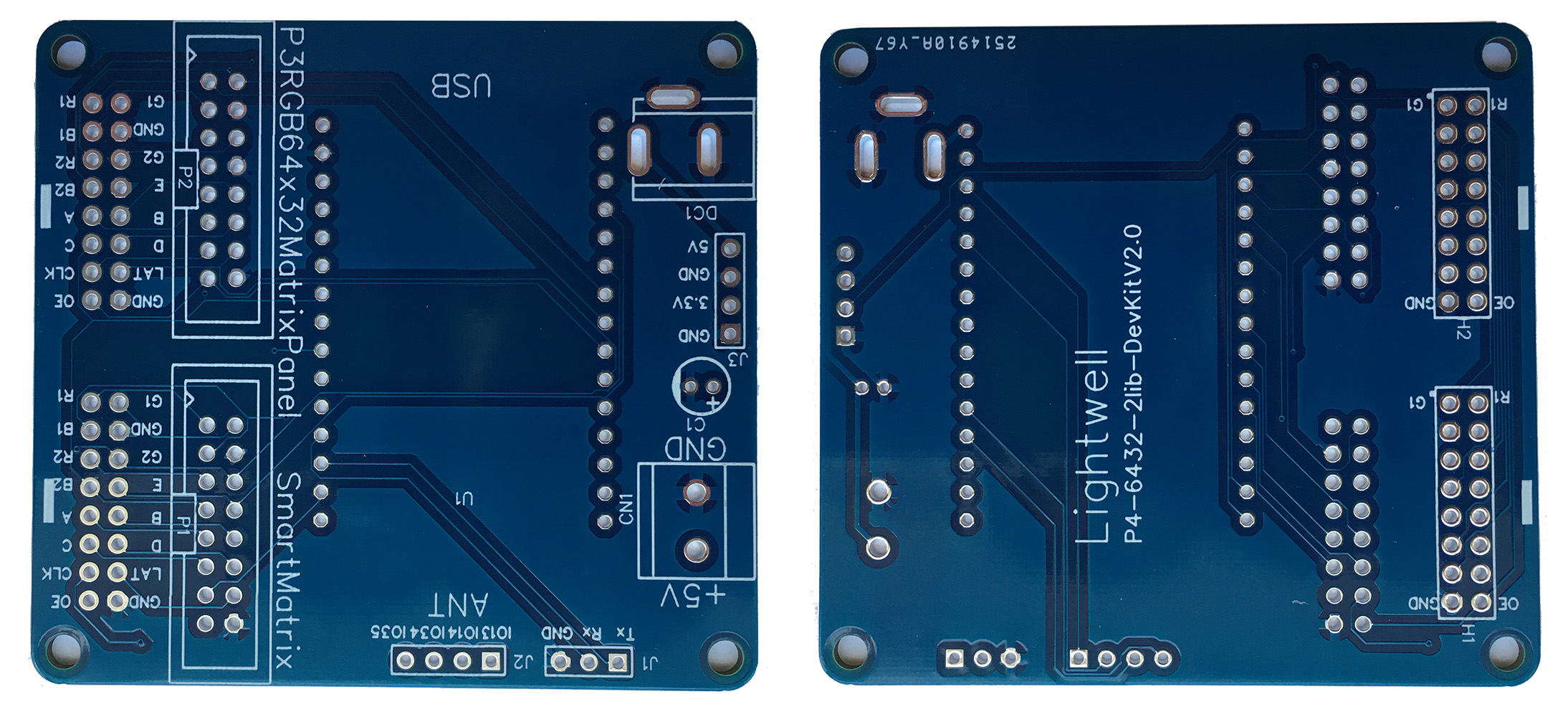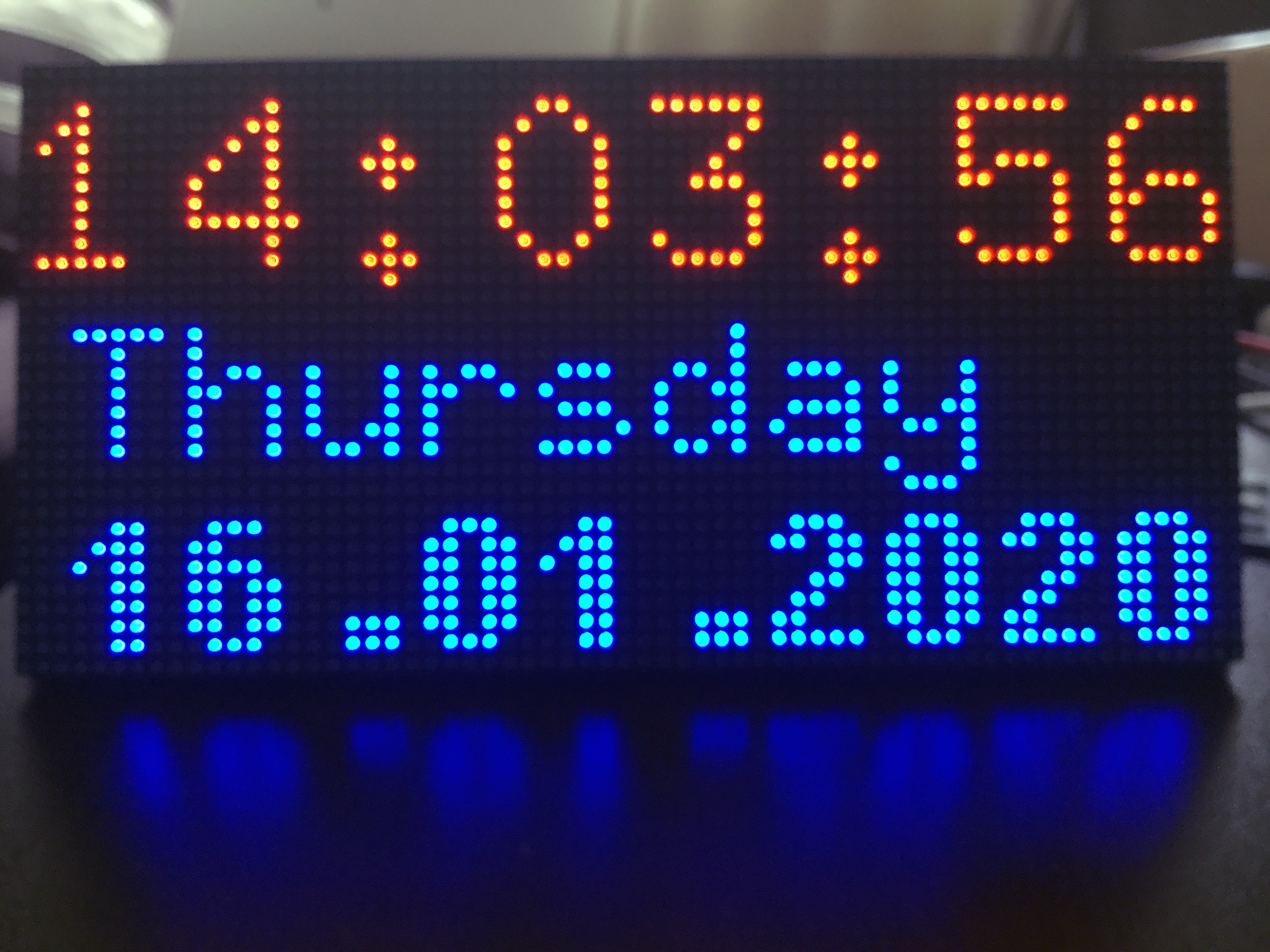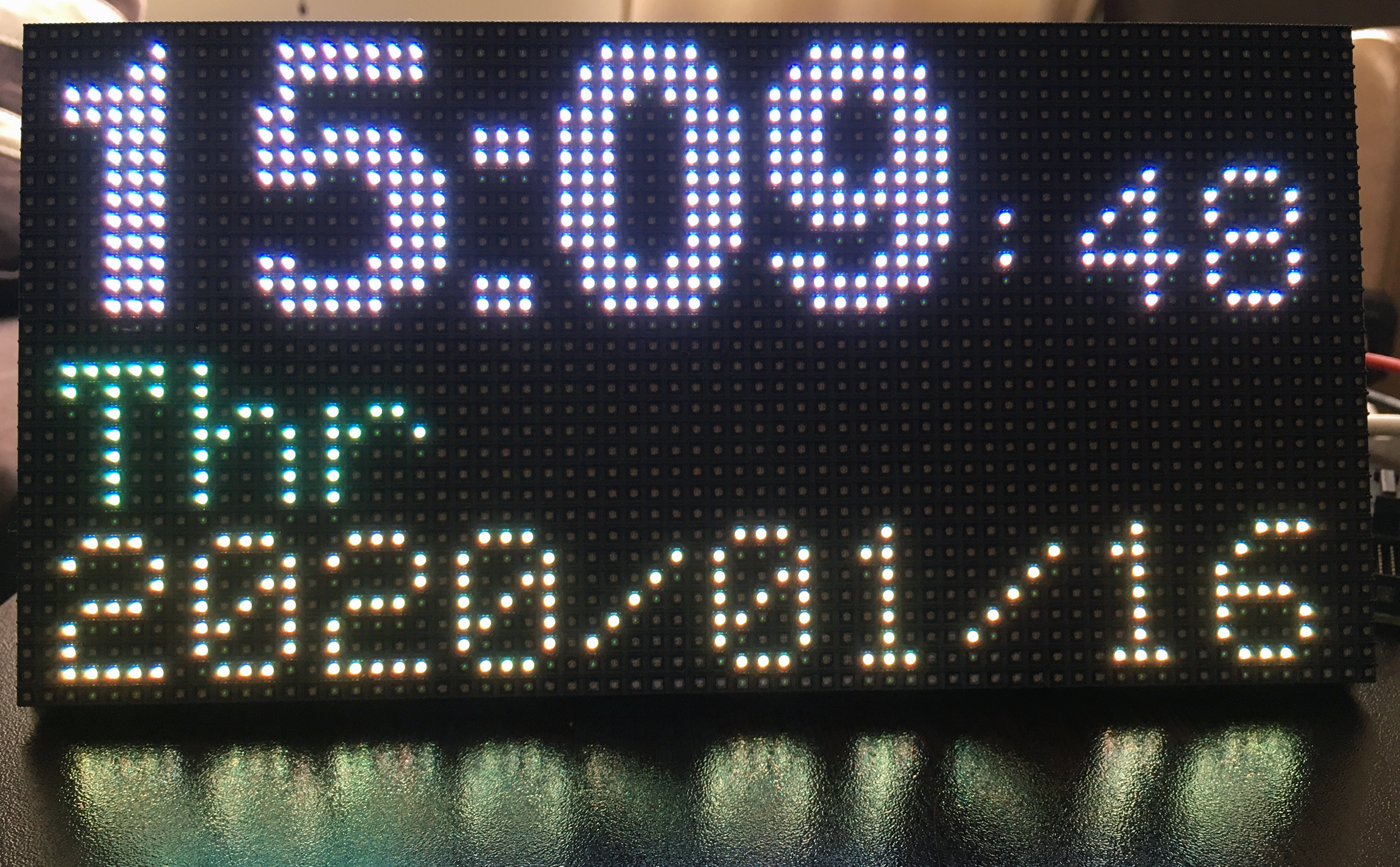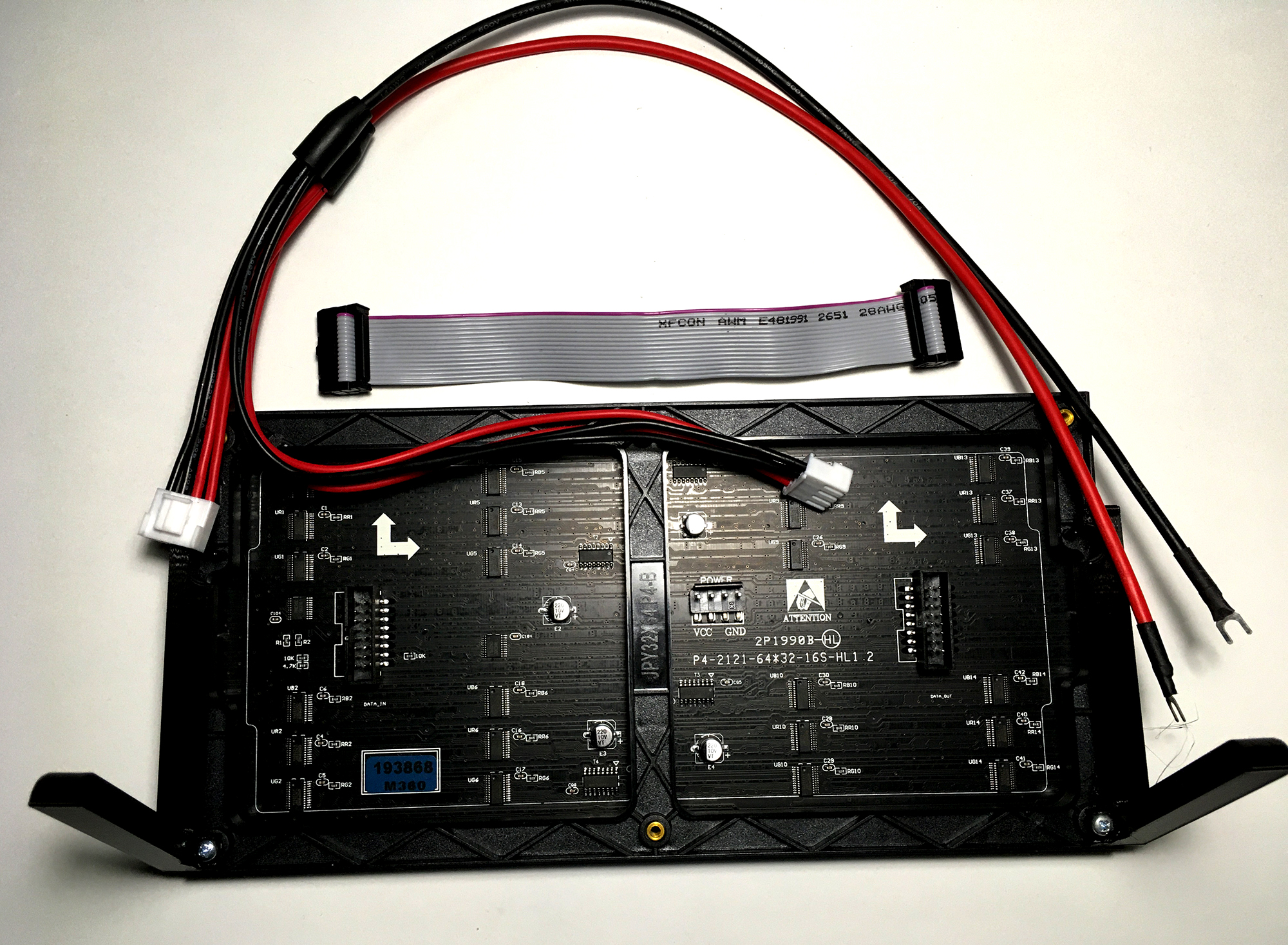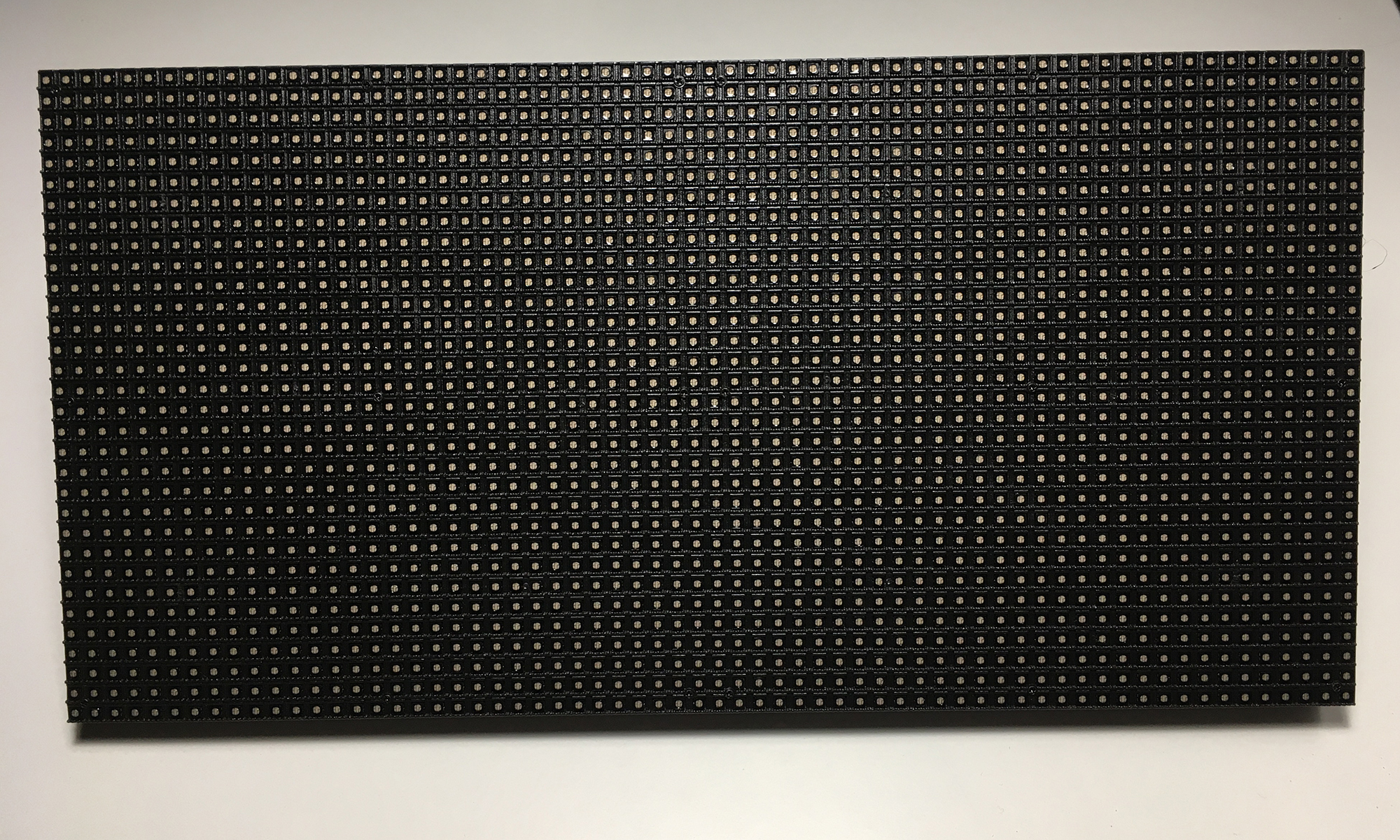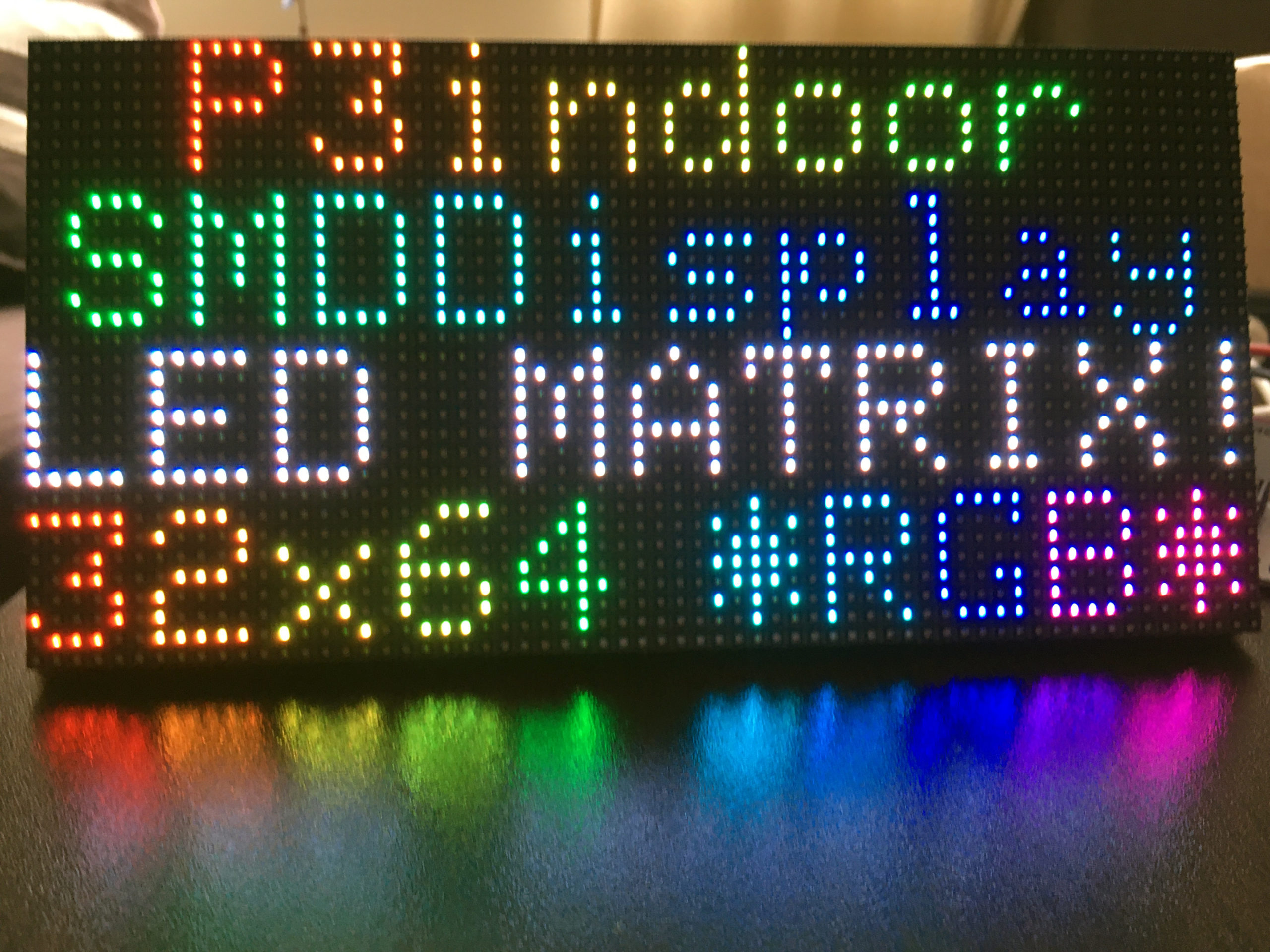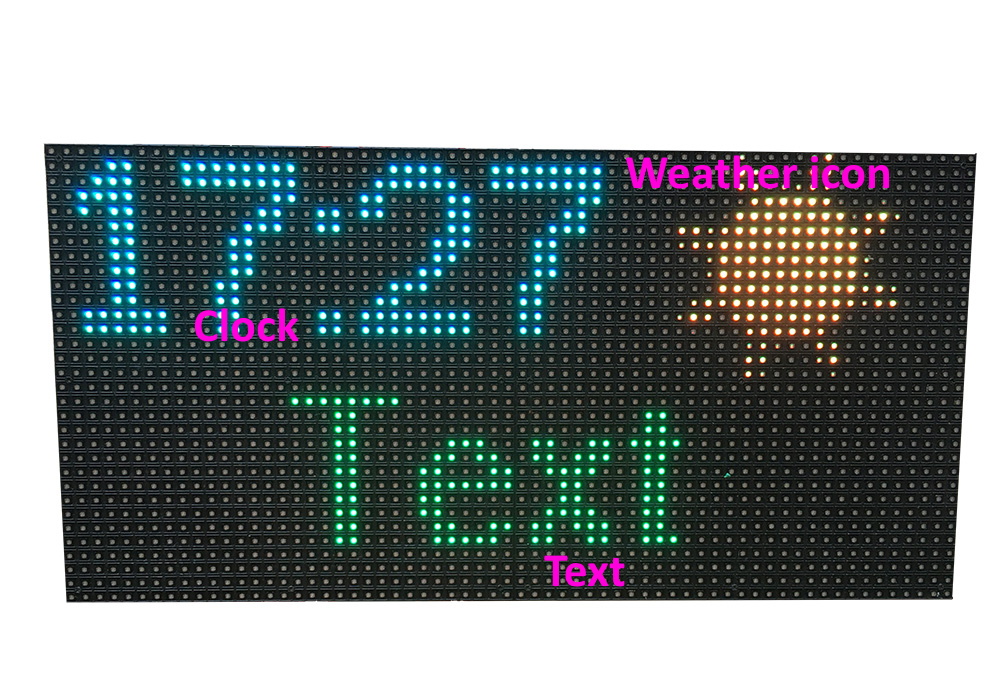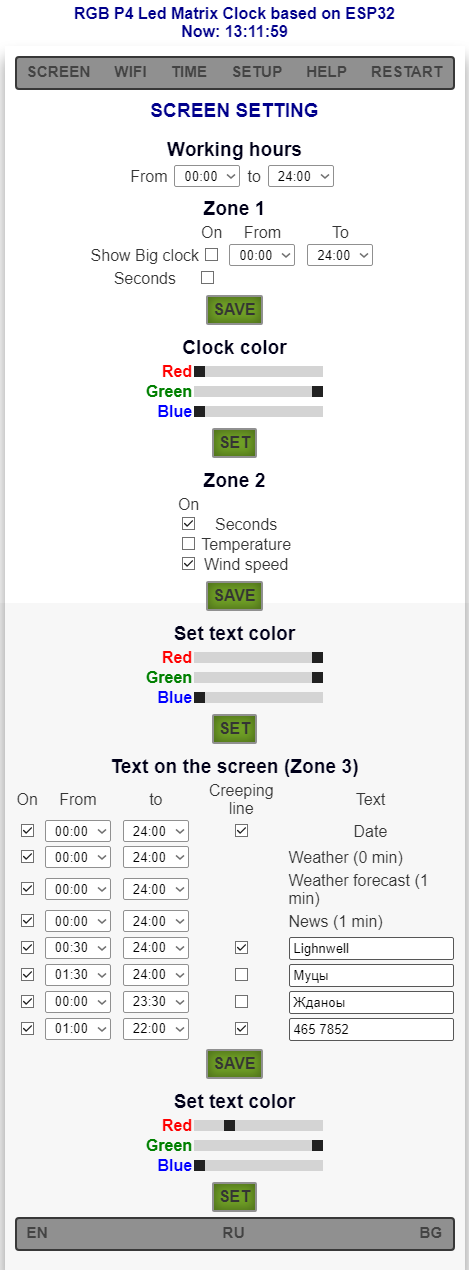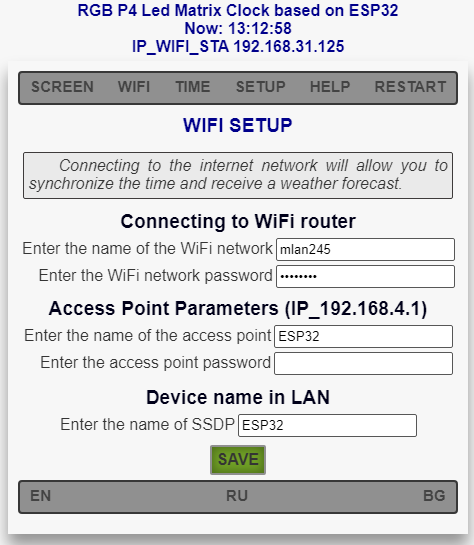Opis
A RGB matrix panel with 2048 bright RGB LEDs arranged in 32 rows and 64 columns. Row and column driver circuits are built on the back side of the matrix panel. The data and control signal pins are accessible through a HUB75 (8×2 IDC) connector. It requires 13 of 14 digital I/O pins (depends of using library) of ESP32 for full color control. Most displays module comes with necessary cables (a ribbon cable and a power cable) for easy wiring between the RGB panel and the RGB matrix panel shield.
Some panels won’t work with the 3.3V levels output by the ESP32, and we added 5V level shifting buffers. If your LED panels do not work with 3.3V you can use a PCB with three logic buffer 74LCX245 on board:
The RGB LED matrix panels are one of the coolest displays you can use with an ESP32, but there is quite a bit of wiring to connect them up and also they are a little awkward to power.
This board makes wiring them really simple! The board just slots directly onto the input header pin, uses the ribbon cable that comes provided with most of these panels to connect the pins of the output header and has screw terminals to connect the power cable that comes with most panels.
A little light soldering to attach the headers, connector and terminal block and you’re ready to rock. Plug it onto your microcontroller board, and you’ll be able to attach any RGB matrix with easy. This shield just takes care of the wiring for you!
The panels are only about $20 from aliexpress http://alii.pub/5zzg10
RGB Matrix Panel Shield Features:
- Compatible with SmartMatrix and P3RGB64x32MatrixPanel libraries
- On board two 16 pin male header (2×8) and two 16 pin female header. They are connected directly to the ESP32 board and have 3.3V logic levels.
- Operates at 5V (4A rated power supply is recommended)
- Dimensions are 65mm x 60mm
What will you get in the package?
Each RGB Matrix panel Shield is a kit and comes with the following:
- RGB Matrix panel Shield PCB
- 10uF 25V Capacitor
- 2 pcs 16 pin right angle male header (2×8)
- 2 pcs 16 pin right angle female header (2×8) (option)
- 2Pin Plug-in Screw Terminal Block Connector 5.08mm
What is NOT included?
The following components are not provided, but are required to use this board.
- RGB LED Matrix Panel module P4 256*128mm 64*32 pixels 1/16 Scan Indoor SMD – $10 – 20 from Aliexpress http://alii.pub/5zzg10
- Power supply 5V 8A – $11 from Aliexpress http://got.by/4d0ngf
- ESP32 30P WROOM-32 Development Board – ~ $5 on Aliexpress http://got.by/4d0l9o
Board assembly
To assemble the boards, place the parts on the PCB as indicated by the markings on the PCB. All parts are places on the top of the PCB (as seen in the photos above) except for two 16 pin right angle female header that can be connected directly to the LED panel.
ESP32 Development Board (30P WROOM-32 or Mini32 ESP32) is placed on the board in accordance with the marking (USB and Antena).
NOTE: Please pay attention to the polarity of the capacitor and the direction you are soldering the connectors!
Connecting the shield to the RGB LED matrix
Insert the ribbon cable that came with the display into the “Pout” connector on the shield (according to the used library), insert the other end into the “Output” connector of the panel.
OR
Insert the 16 pin right angle female header directly to the LED panel.
Plug the power wire that came with the display into the power pins of the panel. Attach the power wires to the 2Pin screw terminals on the shield (Pay close attention to the polarity!)
Powering the RGB Matrix panel Shield
These displays require a 5V power supply capable of doing roughly 4A of current
Use the 2×8 connector for data and use a separate 5V 2A or 5V 4A adapter directly to the panel.
Using the display
To use the display you will need to install the following libraries
- SmartMatrix https://github.com/pixelmatix/SmartMatrix/tree/teensylc
- P3RGB64x32MatrixPanel https://github.com/NeoCat/ESP32-P3RGB64x32MatrixPanel
It can be installed from the Arduino library manager or download directly.
Example sketch of using the board can be found in example directory of libraries.
You can try our sketch RGB P4 Led Matrix Clock based on ESP32 https://github.com/Lightwell-bg/RGB-P4-Led-Matrix-Clock-based-on-ESP32
This is a multifunctional clock with functions of displaying weather, weather forecast, receiving news feed, displaying any given information at the appointed time. Management is carried out via a web interface or a mobile application. The watch has low power consumption and at the same time provides a high display thanks to the use of RGB matrix panel P4 (62×32).
What Comes In A Kit?
|
KIT 1 |
PCB with soldered all elements and connectors for connecting the indicator |
|
KIT 2 |
PCB with soldered elements WITHOUT two 16 pin right angle female headers |
|
KIT 3 |
PCB and a set of elements for installation capacitor, 2 pcs 16 pin male header (2×8), 2 pcs 16 pin female header (2×8), 2Pin Plug-in Screw Terminal Block Connector) |